 |
Before You Begin:
- Using SoftSeller requires a
PayPal Business or Premier account.
(PayPal also offers Personal accounts, but those accounts do not allow you to accept
credit card payments for products ordered online from your Web site. If you have a
Personal account, you can upgrade it to a Business or Premier account; see the PayPal site.)
- Please read our Terms of Service before registering.
Registering for the SoftSeller service implies acceptance of these terms.
|
 |
What You Will Need to Do:
- Open a SoftSeller account and define your digital products and delivery methods.
- Add "Buy Now" or "Add to Cart" buttons to your site, if you don't already have them.
You can use the buttons created in PayPal, including buttons you already have,
if you simply add an "Instant Payment Notification" (IPN) URL to your PayPal
account profile. Or, you can create buttons in SoftSeller's own "button factory,"
and then you will not need to modify your PayPal profile. (The links to SoftSeller to process the
downloads will be included in those buttons automatically).
If you already have PayPal buttons, you can either add the SoftSeller IPN URL to your PayPal
profile, or you can add some HTML code to your existing buttons that will link to SoftSeller.
- PayPal can send customers to a "Return page" after successfully completing a payment,
and SoftSeller uses this feature to allow customers to download immediately instead of waiting for an email.
Buttons created by SoftSeller will automatically include this link to a download page,
or you can specify it in your PayPal profile or manually add it to your existing PayPal buttons.
|
 |
How Our Service Works:
- SoftSeller works by receiving Instant Payment Notifications from PayPal following
each successful payment. These IPNs will identify your customers and the items sold.
SoftSeller will log this info from each order and then send an e-mail message to the customer,
providing either a link back to SoftSeller to download the products, or registration keys
(depending on the delivery method you have chosen for each item).
For PayPal users, if you want to give your customers truly immediate delivery, without waiting for
the e-mail message, you can also define a SoftSeller "Successful Payment" page that
will allow customers to receive download links or registration keys immediately
after payment. Both of these PayPal processes verify each order with a
validation request back to PayPal, to insure that only legitimate paid orders are processed.
- After setting up your PayPal or Business account, you can either use PayPal's
Merchant Tools to generate the HTML for ordering buttons, or you can use our
button generator. These buttons can be copied and pasted into your own Web site pages.
The buttons can either be "Buy Now" buttons for ordering a single
item and checking out immediately, or they can be "Add to Cart" buttons
that allow selecting several items before checking out. If you already have PayPal
buttons on your site, you can simply add some HTML input fields to those buttons to
define the links to SoftSeller, or you can set the SoftSeller IPN URL directly in your
PayPal account profile.
- SoftSeller also works with items sold on eBay if they are paid through PayPal.
For this feature to work, you must:
- set the SoftSeller IPN in your PayPal account profile;
- when you enter your eBay listing, set the payment option to require PayPal payment;
- set the PayPal payment e-mail address to be the same as your SoftSeller account e-mail;
- use an eBay auction item title that exactly matches the Item Name in your SoftSeller product definition.
You may also be able to use other third-party PayPal-enabled carts or purchase
interfaces, provided that they use PayPal's standard "Item ID/Number" field
(HTML input name="item_number" in PayPal) to identify your products, so they can be found
in your SoftSeller account setup when the IPN is received.
- SoftSeller Event Ticketing is a separate service which allows you to easily sell
and manage "e-tickets" for events. Customers will receive an email
with a QR code image which can be read by many applications for
smart phones, tablets, and PCs with a webcam. Customers can either
print out this email and bring it with them, or if they have a smart phone with an email reader, they can
simply show the email on their phone and have it scanned.
Your event ticket-takers only need a device with a QR code reader such as a smart phone or table, or you can also get
PC applications that work with a webcam. The QR image encodes a URL to a SoftSeller application where the
ticket can be redeemed. QR code readers automatically recognize HTTP URLs and provide a clickable (or touchable) link.
Your ticket-takers will need to log in with the special Ticket-Takers Password set on the main Admin page or your
SoftSeller account password. A ticket can only be redeemed once, which prevents sharing the email with the QR code.
If a ticket has already been redeemed, the ticket-taker will be alerted.
SoftSeller also allows you to set a maximum number of tickets to be sold, which prevents over-selling. This optional feature
requires that you create special ordering buttons in SoftSeller, or to modify your PayPal buttons to go to SoftSeller
instead of PayPal. If the maximum number of tickets has not already been sold, then SoftSeller will transparently forward
the order to PayPal for normal processing. Otherwise, the customer will recieve a "Sold out" message and the order will
not be processed.
|
 |
Defining Your Products and Delivery Methods:
- After registering for the SoftSeller service, you can set up the
download or registration key specifications for each of your items.
There is no limit on the number of items you may offer for sale, and each can
have it's own download URL or registration key method.
Important Note: Downloadable products must be stored on your own site.
(If you need hosting services, limited space is available for product hosting
on our server by subscription, or if
you are ready to create your own site please check
this great deal for inexpensive and reliable hosting.)
- We offer three methods of product delivery:
- Download. You provide the URL of the downloadable product on your site,
and the URL will be encrypted and stored in our database. This URL can be to an
"authentication" protected directory, which requires a user name and password to
download (and in fact, we strongly recommend that you put your products on
protected directories). This user name and password can be stored with the URL
in our encrypted database.
The order message sent to
each customer will contain a link to a download login page on the SoftSeller site.
That page requires the payment transaction ID (which is included in the link in the
e-mail so the customer doesn't need to enter that), but for added security, the login
also requires that the customer enter the same e-mail address that was used to make
the payment in PayPal. This address is checked against the address that was sent to
SoftSeller in the original IPN message.
After providing the proper e-mail address, the customer will then see a list of
all downloadable products that were bought, with a "Download" button for each.
These download links are encrypted in such a way that they will only work for
that logged-in browser, so customers cannot successfully distribute those links to
anyone else.) Each link will actually be to a script on the SoftSeller site,
and that script will load the file from your specified URL and pass it through to the
customer's browser. Therefore, the customer's browser never sees the URL (or the user
name and password, if you're using authentication), so the customer can't redistribute
that URL. (This is not true of systems that simply redirect the user's browser
to the download file.)
- Registration keys stored in our database. You can store a list of
product registration keys in our database, which will be issued one at a time
as products are sold. These keys will be sent directly in the e-mailed
order message sent to the customer, so no further action is required. Each
key is used only once, then removed from our database. (Exception: the last
available key will not be removed.) You can replenish the list of keys at
any time. These keys are encrypted in our database to prevent unauthorized
distribution.
- Registration keys provided by your online script. You can provide
the URL of a script on your site that will be called with an HTTP POST method,
optionally passing any purchase or customer data you want from the PayPal
IPN message. This script should return a plain text message with any registration
information or instructions that you want inserted into the order e-mail sent
to the customer. For example, if your registration key depends on a specific
user name, you can have the customer's name passed in the HTTP request, then
return some text instructing the customer to enter that registered name along with
the provided key. Whatever text is returned by the script is inserted, "as is",
into the customer's e-mailed order message. Like the download URLs, the URLs
to registration scripts are stored in our encrypted database, and may include
authentication user name and password.
- You can customize the order messages that are e-mailed to your customers by
providing any text that you want shown at the top of the message. This custom
text message will be followed by either a link to the SoftSeller download page or
by a list of products ordered with the registration key for each product.
- The login page and download page can also be customized by providing us with
the URL of your own HTML page. In that page, you can insert a special HTML comment
marker at the location that you want the customer to see the login form and then
the download list. The SoftSeller script will display your page, but it will replace
the comment marker, first with the login form and then with the download list.
|
 |
Fees:
- There are no monthly SoftSeller fees. You pay only 25¢ (US$0.25) for each order processed
(plus the PayPal transaction fee, of course).
You can try our service FREE for your first 5 orders.
If you wish to continue using the service, you can purchase a block of 25 additional
order processes for $6.25. There is no time limit for completing these sales.
- After selling your first 25 orders, you can buy additional order processes, in advance,
at the rate of $6.25 for a block of 25, $12.50 for a block of 50, etc.
- You will be notified in advance when you need to prepay for more order processes.
(If you should run out before you have the opportunity to buy more, don't worry,
you will have a ten-day grace period to renew your account with no loss of service.)
- An "order" may contain multiple items if PayPal's shopping cart is used.
The SoftSeller fee is still only 25¢ for the entire order, not each item.
|


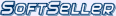 Service
Service 






