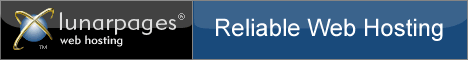|
About Our Service |
| HOME | DEMO | REGISTER | TERMS OF SERVICE | CONTACT US | |
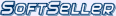 Event Ticketing Service
Event Ticketing ServiceImmediately after purchasing tickets, customers will receive an email with a QR code image which can be read by many applications available for smart phones, tablets, and PCs with a webcam. Customers can either print out this email and bring it with them, or if they have a smart phone with an email reader, they can simply show the email on their phone at the event and have it scanned.
Here is an example of an emailed ticket. Note that you can set whatever text message and thank-you that you like, so the email can provide additional information about the event. If you have event information online, you can also provide the URL in the email so the customer has an easy reference to it.
|
Your payment has been processed and this is your e-ticket to The Big Event Number One. For admission, just show this email on your smart phone or bring a printed copy showing the QR code image below.
Thank you for your order! The Big Event |
Your event ticket-takers only need a device such as a smart phone or net-connected tablet with a QR code reader app. (You can also get PC programs that read QR codes with a webcam.) The QR image encodes a URL to a SoftSeller application where the ticket can be redeemed. Since standard QR code readers automatically recognize HTTP URLs and provide a clickable or touchable link, no special app is required to redeem tickets -- use your favorite.
A ticket can only be redeemed once! If a ticket has already been redeemed, the ticket-taker will be alerted.
Since anyone can scan the QR code, your ticket-takers will need to log in to redeem tickets (but only once in a 24-hour period). If you are the ticket-taker, you can use your SoftSeller password, but you can also set a special Ticket-Takers Password that only allows the ticket redemption function.
SoftSeller also allows you to set a maximum number of tickets to be sold, which prevents over-selling. This is an optional feature, and it requires that you create special ordering buttons in SoftSeller, or that you modify your PayPal buttons to go to SoftSeller instead of PayPal. If the maximum number of tickets has not already been sold, then SoftSeller will transparently forward the order to PayPal for normal processing. Otherwise, the customer will recieve a "Sold out" message and the order will not be processed. If there are some tickets available, but not as many as requested, the customer will be notified of how many are available and may chose to change the quantity.
SoftSeller stores all transaction data and makes it available in searchable reports. For Event Ticketing, the captured data also include the total number of tickets sold for each event (whether or not you use the maximum availability tracking), and also the number redeemed.
 Registration and your first 5 orders are free!
Registration and your first 5 orders are free!